Linking Patients in the diem premium care app Program
With consent, patients can request their account be linked to another individual’s account, such as their child or parent. This provides them with the ability to manage the linked patient’s prescriptions as well. Linking accounts can only be done once consent has been given by both patients. At any point, either patient can request to be unlinked.
Note: Prior to being linked, both patients must be enrolled in the diem® premium care app.
To link patient accounts:
- In PharmaClik Rx, search for and select the desired patient you wish to link other patient accounts to (main account holder).
- Select the Preferences tab.
- Select the Add button. The ‘Select Patient’ window appears.
- Select the expand button to search for and select the patient you wish to link.
- The following validation prompt will appear to confirm that consent has been provided:
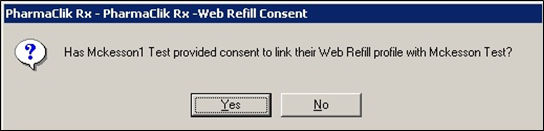
- Once consent has been provided, select the Yes button.
The main account holder will receive an email with the linked patient’s account number, along with the password.